Creately published a blog post called “The Best Ideation Techniques for Remote Teams” and these are some take aways from the post.
Introduction
In the realm of remote team collaboration Creately published in their blog post titled “The Best Ideation Techniques for Remote Teams” Blog Post It introduced the platform’s functionality, usability and its templates in ideation. It encourages you to explore their tool. Although the blog posts focus is on remote teams, it includes introductions to Ideation techniques (SCAMPER, Brainwriting, Round Robin, Mind Mapping, Reverse\Negative Brainstorming, Six Thinking Hats) in the usability of the tool. On a cursory examination I think it can perform or be adapted to: Storyboarding, Mash-up \post it notes\ Affinity exercises, Questioning assumptions, Sketching, Method 6-3-5, Crazy 8’s, Prototyping, process modelling, user journeys etc. The content is concise, making it ideal for a quick read (23 minutes), providing contextual understanding before diving into step-by-step processes that highlight Creately’s usability. This concept isn’t confined to remote teams alone; it’s equally applicable to hybrid or physically present teams engaged in ideation. The blog stands on it own as a good resource and reference on using collaborative software in Ideation.
I previously explored using ideation for product development in this blog post:
Using Ideation: Creating an outline\proposal for a corporate application for visual discovery and collaboration. I explored the practical application of ideation in product development. The post discusses utilizing ideation for crafting an outline or proposal for a corporate application designed for visual discovery and collaboration. I did not show the use of a visual tool as it was a 30 min quick process. I have access to a plethora of visual tools depending on the client. For those looking to choose an ideation tool, The blog post serves as a valuable starting point.
Introduction to Creately
Creately is a data-connected Visual Workspace to brainstorm, plan, execute and capture knowledge and information.
The ability to evaluate its functionality and value to you, a team or an organisation could be measured against its listed features below. For a starter to perform an evaluation see softwareadvice.com, functionize.com (I tried to summarise the two posts in this post Product evaluation. An exercise might be to compare the fictional “CollabBoard” in my post against Creately functionality or your teams requirements. On exploration, it becomes evident that Creately is not limited to ideation alone but is a whole enterprise collaboration suite\ tool (it covers all of the business \ enterprise architecture). In your enteprise\ team evaluation you should also consider publishing and integration.
Creately features are:
Diagramming, flowcharting and whiteboards:
- 70 types of diagramming standards
- 8000+ professional templates, 200,000+ examples
- Keyboard first drawing with PlusCreate
- Fully customizable for professional diagrams
- Hand drawing and markup support
- Links and connectors for navigational flows
Note taking and visual thinking
- Diagrams, maps and charts as you type
- Canvas rich text for visual note taking
Data driven visuals
- Drag drop items from any data-source to the canvas
- Organize items on kanban boards, timelines and grids
- Attach collaborative notes, files and data to anything
- Per item change history
- Use the same item across multiple views & workspaces
- Use with Microsoft Teams / Slack / Zoom
Visual Project management and execution tools
- Put anything on a workflow with Kanban boards
- Advanced workflows with multiple boards and timelines
- Tasks and multiple roles for any item
- Simple ‘My Tasks’ View
- Full text search and indexes
- Dependencies and Relationships
Organisational implementations
- HR Planning: Data integrated org chart-based planning tools.
- Project Management: Agile project planning with integrated task management.
- IT & Operations: IT and Cloud architecture tools for all platforms.
- Software Teams: Product Management tools + Software Architecture tools.
- Marketing & Sales: Marketing campaign planning, brainstorming and asset organization.
- Production & Manufacturing: Process, Value chain and System analysis tools.
Use Cases
- Visual Collaboration
- Run Meetings, Workshops or get feedback.
- Strategy & Planning
- Idea to execution on a single collaborative canvas.
- Business Process Management
- Document, plan and optimize business process
Enterprise integration, security and compatibility
- SSO and SCIM via Azure AD, Okta, Google etc.
- Multiple admins and access levels
- Sharing permission management
- Full audit logs
- SOC 2 – Type II, ISO 27001
- Custom data residency
Conclusion:
While Creately offers a free model for users to experience its capabilities, it’s important to note that certain advanced features such as collaboration, Multiple Account Admins, Multiple Sub-Teams, Single Sign-On, Customer Success, SOC2 & ISO27001 Security, and Custom Data Residency are limited in this version. However, it serves as an excellent starting point for those interested in exploring its potential. creately.com/plans. Visit their YouTube page for more info: youtube.com
If needed or as requested by my readers I can perform an ideation session using requested software on a particular subject matter on Zoom or Teams as group exercise, or individually perform an Ideation on a requested idea and post the outcome. Better still there are multiple examples (I am not endorsing but providing references) on YouTube see Aliena Cai Ideation Workshop | How to come up with creative ideas in 20 min, Sera Tajima Ideation Process in Design Thinking, Remote Ideation Workshop and Techniques.
Reference: interaction-design.org
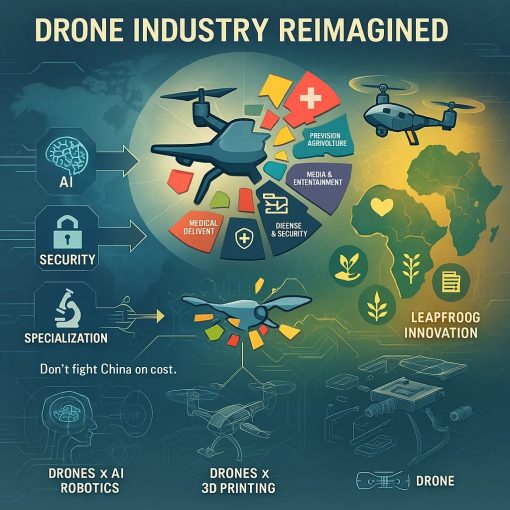
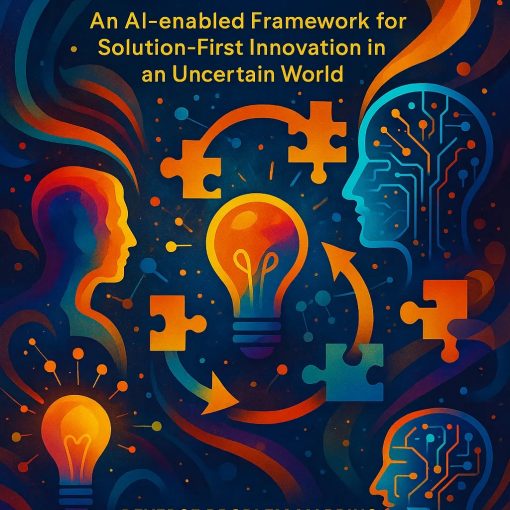
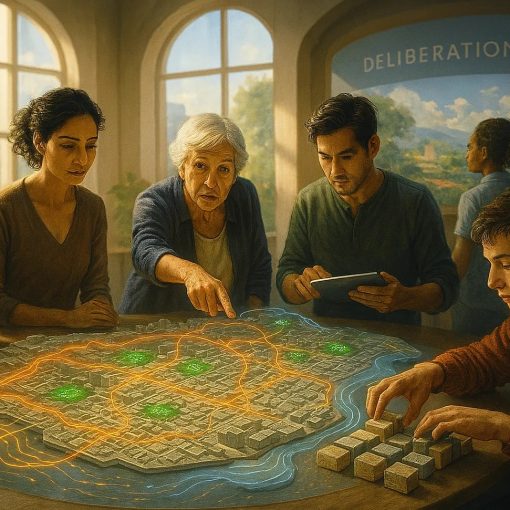
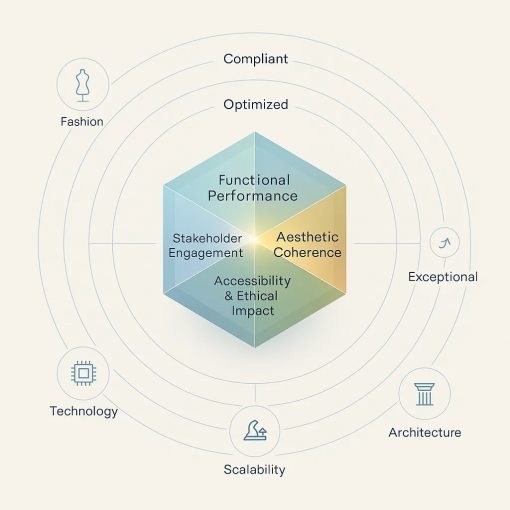
One thought on “Ideation: Exploring Creately for Effective Remote Team Collaboration”