Introduction
Ideation (ideation) : What to do in the afternoon when you are bored? And you have 30 minutes? I had 5 ideas, so I obviously chose the easiest and wrote a quick \ dirty post, riddled with gaps in the thought process this would normally be documented as: Risks, Issues, Assumptions, Dependencies. or solved through multiple iterations. Start the clock!!!! Did I finish in 30 minutes see the end notes!!!
Criteria (3 minutes)
- Does not have to be an entirely original idea.
- Extends existing\ known application functionality and usability to increase adoption.
- It is interesting!! It is shiny!!!!
- Can be profitable; Document a pathway to monetisation (and does not exclude the freemium model).
- Speculative use and functionality in a corporate environment.
- Multiplatform; mobile, desktop, cloud, etc.
Idea (5 Minutes)
Brief: Create an outline for a new corporate application using Pinterest Pinterest (or similar social media solutions: Juxtapost. We Heart It. Dribbble. FoodGawker. Pearltrees. The Fancy. Mix. DwellingGawker.) as a template . I need to consider its use in a corporate environment, so I must consider applications such as Conceptboard : https://conceptboard.com/, Lucidchart https://www.lucidchart.com , PADLET, padlet and similar applications that are currently used in lots of corporations. Omit a comparison with Slack Slack which does most of all three for the sake of the time (Do not document: Risk, Assumptions, Issues, Dependencies. RAID).
Background (10 minutes)
- Pinterest: is an American image sharing and social media service designed to enable saving and discovery of information (specifically “ideas”) on the internet using images and, on a smaller scale, animated GIFs and videos, in the form of pinboards.
- Lucidchart: is a web-based diagramming application that allows users to visually collaborate on drawing, revising and sharing charts and diagrams, and improve processes, systems, and organizational structure
- Padlet: (formerly Wallwisher) is an educational technology start-up company based in San Francisco, California and Singapore. Padlet provides a cloud-based software-as-a-service, hosting a real-time collaborative web platform in which users can upload, organize, and share content to virtual bulletin boards called “padlets”
Comparison between Pinterest, Lucid chart, Padlet functionality (5-10 minutes)
- Pinterest:
Functionality: Pinterest is primarily an image sharing and social media service that allows users to save and discover information, ideas, and inspiration from around the internet using images, GIFs, and videos. Users can create and organize virtual pinboards to save and categorize content based on their interests.
User Type: Pinterest is popular among individuals who are seeking creative inspiration, ideas for hobbies and crafts, fashion enthusiasts, home decor enthusiasts, and those looking for visual inspiration in various areas.
- Lucidchart:
Functionality: Lucidchart is a web-based diagramming application that enables users to create, collaborate on, and share charts and diagrams. It offers a wide range of diagramming tools and templates to create flowcharts, process maps, organizational charts, wireframes, and more. Users can collaborate in real-time, add comments, and make revisions to the diagrams.
User Type: Lucidchart is primarily used by professionals, teams, and organizations that require diagramming and visualization tools for various purposes such as project management, system design, process improvement, software development, and data analysis.
- Padlet:
Functionality: Padlet is a cloud-based platform that allows users to create and share virtual bulletin boards called “padlets.” Users can upload various types of content, including text, images, videos, documents, and links, onto these padlets. It enables real-time collaboration, making it suitable for educational purposes, brainstorming sessions, team collaboration, and content curation.
User Type: Padlet is widely used in educational settings by teachers, students, and educational institutions for collaborative projects, online discussions, sharing resources, and presenting information in a visually engaging manner. It can also be used by teams and individuals for brainstorming, collecting feedback, and organizing information in a flexible and visual format.
Summary
while all three platforms serve different purposes, Pinterest is primarily focused on visual content discovery and inspiration, Lucidchart is tailored for creating and collaborating on diagrams and charts, and Padlet provides a versatile and collaborative platform for sharing and organizing various types of content, with a specific emphasis on education.
Combination of functionality\ users between Pinterest, Lucid chart, Padlet as a new and hybrid product (20 minutes)
Based on the functionality and user types of Pinterest, Lucidchart, and Padlet, we can imagine a new hybrid product that combines elements from each platform. Let’s call it “CollabBoard.”
Functionality of CollabBoard:
CollabBoard would be a web-based collaborative platform that integrates the visual discovery and content organization features of Pinterest, the diagramming and visualization capabilities of Lucidchart, and the real-time collaboration and content sharing aspects of Padlet.
Users of CollabBoard:
- Creative Professionals: CollabBoard would cater to creative professionals such as designers, artists, and content creators who require visual inspiration and organization tools. They can create pinboards similar to Pinterest to save and discover visual content related to their projects.
- Teams and Organizations: CollabBoard would provide diagramming and visualization features like Lucidchart, enabling teams and organizations to collaboratively create and share diagrams, flowcharts, and process maps. It would facilitate real-time collaboration, allowing team members to work together on diagrams and provide feedback.
- Educators and Students: CollabBoard would offer the collaborative and content sharing capabilities of Padlet, allowing educators and students to create virtual bulletin boards for educational purposes. They can upload various types of content, curate resources, and collaborate in real-time on projects, assignments, and discussions.
- Individuals and Hobbyists: CollabBoard would also cater to individuals and hobbyists looking for a versatile platform to collect, organize, and share their interests and hobbies. They can create pinboards for hobbies, collect visual inspiration, and collaborate with others who share similar interests.
Summary
By combining the functionalities and user types of Pinterest, Lucidchart, and Padlet, CollabBoard would provide a comprehensive platform that promotes visual discovery, diagramming, collaboration, and content organization for various user segments.
Adapt application for corporate use (30miniutes)
For corporate use how would I rewrite \ target, the specification, users and functionality \ corporate requirements for CollabBoard that would influence the functionality and design:
Functionality of CollabBoard. CollabBoard is a comprehensive web-based collaborative platform designed for corporate environments. It combines the following features:
- Design/Product Library: CollabBoard provides a centralized repository for storing and organizing design assets, product information, and resources. It allows users to categorize and search for specific items, ensuring easy access and management of design and product-related materials.
- Collaboration: CollabBoard facilitates real-time collaboration among team members. Users can work together on projects, documents, and visual content, enabling seamless communication and collective decision-making. It offers features such as commenting, version control, and task assignment to enhance collaboration.
- Visual Information Sharing/Directory: CollabBoard offers a visual way to share information and maintain a directory. Users can create interactive visual boards to showcase company information, team structures, contact details, and organizational charts. This visually engaging approach makes information easily accessible and digestible for employees.
- Corporate Identity Repository: CollabBoard serves as a repository for corporate identity assets such as logos, brand guidelines, colour palettes, and typography. It ensures consistent and on-brand communication across the organization by providing easy access to the latest corporate identity resources.
- Product Catalogue: CollabBoard enables the creation and maintenance of a product catalogue. Companies can showcase their products, including descriptions, images, specifications, and pricing information. It serves as a centralized reference for the sales team and customers, streamlining product information dissemination.
- Idea Boards for Projects and Programs: CollabBoard allows teams to create idea boards for brainstorming, project planning, and program development. Users can collect and organize ideas, visuals, and inspirations in a collaborative environment. This feature encourages innovation, fosters creativity, and supports the development of new initiatives.
- Gamification/Game Design Resource: CollabBoard provides resources and templates for gamification and game design. It offers a library of game elements, mechanics, and examples to support the creation of engaging gamified experiences. Users can collaborate on game design projects and leverage the platform’s visual tools to bring their ideas to life.
- Create a visual template repository which is a collection or database of pre-designed visual templates that can be used as a starting point or reference for various design projects. These templates typically encompass a wide range of visual assets, such as graphic designs, presentation layouts, website mockups, social media posts, infographics, strategic tables \ forms and more. These templates often include placeholders or editable elements where users can customize the content, colors, fonts, and images to suit their specific needs. This allows users to save time and effort by starting with a professionally designed template and then making modifications to align it with their brand or project requirements.
Users of CollabBoard in a Corporate Environment:
- Design and Product Teams: Designers, product managers, and developers can utilize CollabBoard to store, organize, and collaborate on design assets, product information, and project-related materials. It streamlines their workflows and ensures seamless collaboration within the team.
- Cross-functional Teams: CollabBoard serves as a central hub for cross-functional teams working on projects and programs. Marketing, sales, operations, and other departments can collaborate, share ideas, and access project-related information in a visually engaging manner.
- Human Resources: HR teams can leverage CollabBoard to maintain a visual directory of employees, showcase company information, and share organizational charts. It facilitates efficient onboarding, team building, and employee engagement by providing a visual representation of the company’s structure and information.
- Sales and Marketing: CollabBoard’s product catalogue feature benefits the sales and marketing teams by providing a centralized repository of product information and assets. It enables them to access up-to-date product details, visuals, and pricing information for effective sales and marketing initiatives.
- Innovation and Strategy Teams: CollabBoard’s idea boards and collaboration features are valuable for innovation and strategy teams. They can ideate, develop, and refine new initiatives, strategies, and business models collaboratively, fostering a culture of innovation within the organization.
- Individual employees who want to ideate, capture their design process, create a design language repository.
Summary
With its diverse functionality and user base, CollabBoard is tailored to meet the needs of a corporate environment, promoting collaboration, visual communication, information sharing, and efficient resource management.
Further corporate requirements and improvements (30-40 minutes)
If I further specified the additional corporate requirements below to adopt collabboard what would the app description would look like:
Additional Specification:
- How much does it cost and what is the value? …
- Will you need assisted implementation? …
- Is the software company prepared to fix bugs? …
- How often do they push updates? …
- Is the system customizable enough to meet your needs? …
- What kind of support do they offer?
- data ownership infrastructure?
- nonfunctional requirements: scalability functionality, usability, reliability, performance, and Security + others
This is a new and improved\ updated version of the specification for CollabBoard that addresses the considerations and additional requirement. This might detract from what I have written above in the real world it would include some of the previous details Possible as hyperlinks for further explanation:
Functionality of CollabBoard:
- Design/Product Library: A centralized repository for storing and organizing design assets, product information, and resources.
- Collaboration: Real-time collaboration features for teams to work together on projects, documents, and visual content.
- Visual Information Sharing/Directory: Interactive visual boards to showcase company information, team structures, and organizational charts.
- Corporate Identity Repository: Storage and access to corporate identity assets such as logos, brand guidelines, and colour palettes.
- Product Catalogue: Creation and maintenance of a product catalogue, including descriptions, images, specifications, and pricing information.
- Idea Boards for Projects and Programs: Collaborative idea boards for brainstorming, project planning, and program development.
- Gamification/Game Design Resource: Resources and templates for gamification and game design projects.
Users of CollabBoard in a Corporate Environment:
- Design and Product Teams
- Cross-functional Teams
- Human Resources
- Sales and Marketing
- Innovation and Strategy Teams
- Individual employees who want to ideate, capture their design process, create a design language repository etc.
Considerations and Additional Requirements:
- Cost and Value: Detailed pricing information and a comprehensive overview of the value proposition of CollabBoard, including cost savings, increased productivity, and improved collaboration.
- Assisted Implementation: Availability of implementation assistance, such as onboarding support, training, and configuration guidance, to ensure a smooth adoption process.
- Bug Fixes and Updates: Assurance from the software company regarding timely bug fixes and regular updates to address issues and introduce new features.
- Customizability: The level of customization offered by CollabBoard to meet specific corporate needs, such as branding, workflows, and user interface modifications.
- Support: Detailed information about the support options provided, including access to technical support, user documentation, and community forums.
- Data Ownership and Infrastructure: Clear guidelines and assurances regarding data ownership, security, and privacy. Information about the infrastructure used, such as data centres and encryption protocols, to ensure data protection.
Non-functional Requirements:
- Scalability: CollabBoard’s ability to scale with growing user base and data volume.
- Usability: Intuitive user interface, ease of navigation, and user-friendly features.
- Reliability: Stable and consistent performance, with minimal downtime or system failures.
- Performance: Fast response times, efficient handling of large datasets, and smooth user experience.
- Security: Robust security measures, including data encryption, access controls, and compliance with relevant regulations.
- Others: Additional non-functional requirements specific to the corporate environment, such as integration capabilities, single sign-on support, and mobile accessibility
Summary
By addressing these considerations and additional requirements, the specification for CollabBoard ensures that the software meets the needs of the corporate environment, providing value, reliability, security, customization, support, and scalability for effective collaboration and resource management. I would revisit the preceding outline at the corporate version with additional requirements is quite sterile.
Conclusion (20 minutes)
- Pursuing the design and production of CollabBoard, as described above, presents an exciting opportunity for the creation of a powerful and innovative platform that caters to the needs of corporate environments. With its extensive functionality, CollabBoard combines the best features of Pinterest, Lucidchart, and Padlet to offer a comprehensive solution for visual discovery, collaboration, and content organization.
- The ideation and development of CollabBoard for new product opportunities align perfectly with the advancements in Artificial Intelligence (AI) and its potential impact on product design. By leveraging AI capabilities, CollabBoard can enhance the user experience and provide intelligent features that streamline workflows, automate tasks, and enable data-driven decision-making.
- The integration of AI in CollabBoard’s product design holds tremendous potential. It can empower users with intelligent recommendations for relevant design assets, automate tedious processes such as organizing and categorizing content, and provide predictive analytics to support strategic decision-making. AI-powered algorithms can also assist in generating insights from user interactions, enabling continuous improvement and personalized experiences.
- Furthermore, AI can play a vital role in improving the scalability, functionality, usability, reliability, performance, and security aspects of CollabBoard. From intelligent resource allocation to detecting and preventing security vulnerabilities, AI can help ensure a robust and efficient system.
- By embracing the opportunities offered by AI in CollabBoard’s product design, the platform can evolve into an indispensable tool for corporate environments. It can provide a cutting-edge user experience, facilitate collaboration, enable efficient resource management, and empower organizations to drive innovation and creativity.
Summary,
The pursuit of designing and producing CollabBoard, coupled with the integration of AI in its product design, presents an exciting opportunity to create a transformative platform that addresses the specific needs of corporate environments. With its powerful functionality and AI-driven capabilities, CollabBoard can revolutionize the way teams collaborate, share information, and manage resources, ultimately driving productivity, efficiency, and innovation in the corporate world.
Notes: Duration\ Comments
- It took me including editing\ posting, 3 hours but I was into it, there goes my Ego.
- This is playing with ideation (interaction-design.org: What is ideation: interaction-design.org ).
- It was a single iteration no improvements or significant corrections (just spell checks and deletions).
- I would normally use conceptboard to visualise concepts and tables for comparison.
- The brief would normally be comprehensive: Context, business case\ outline requirements and deadlines.
- I omitted the following consideration; Can be profitable; Document a pathway to monetisation (and does not exclude the freemium model).
- I included A.I at the last moment (in the conclusion) to satisfy the criteria; Is it Interesting! Is it shiny!!!!
- This also omitted the Human factors such as using it as a visual form of social media, with its risks and benefits. Secondly integration with other applications such as MS Teams, and other corporate \enterprise applications such as content management\ workflow. My defence was I was aware of multiple shortcoming’s but it was not in my criteria or corporate requirements!!!
References:
-Collaborative Platform for Corporate Environments. What is team collaboration and enterprise social networking software .gartner.com
-Boost Productivity and Innovation with CollabBoard’s Visual Discovery and Idea Boards. Visualizations That Really Work Harvard
-Collaboration and Resource Management with Powerful Features Slack Slack



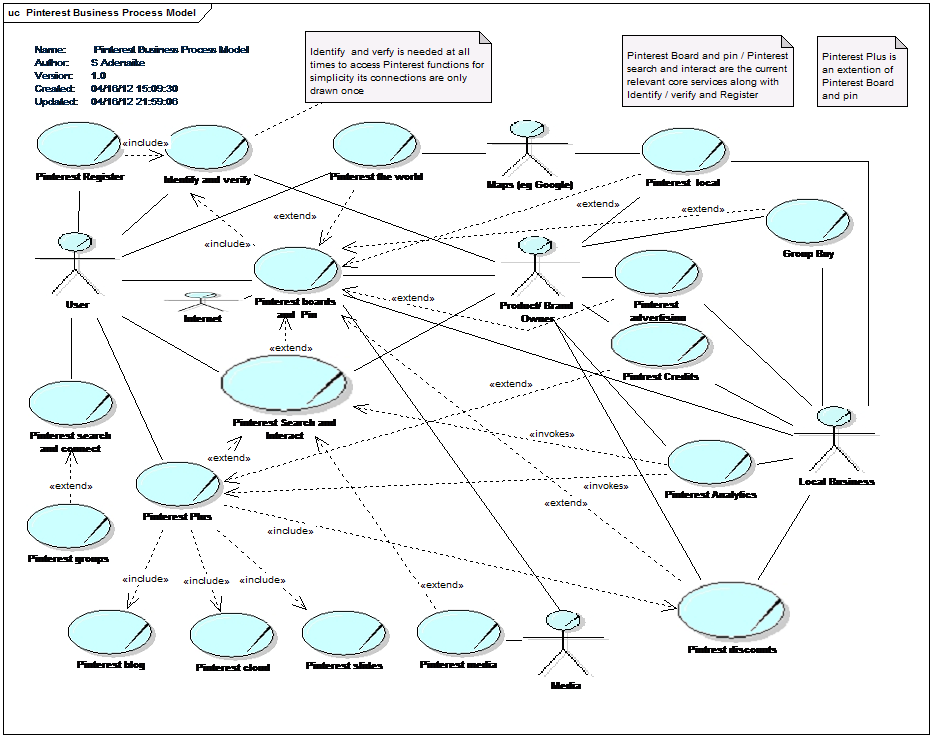
One thought on “Using Ideation: Creating an outline\proposal for a corporate application for visual discovery and collaboration.”